[text] Ubuntu 12.10 instalacja Shrew Soft VPN
Chciałem zainstalować Shrew Soft VPN, ale go nie ma w Centrum Oprogramowania Ubuntu. Trzeba, więc go skompilować i zainstalować samemu. Niniejszy tekst publikuje, gdyż podczas kompilacji pojawiał mi się komunikat
Na samym początku należy wejść na stronę http://www.shrew.net/download/ike i pobrać wersję, którą chcemy zainstalować można stabilną 2.1.7 lub developerską 2.2.0-rc2 (tą instalowałem).
Na początku proponuje zapoznać się README.TXT i po instalować wymagania, które są wymagane wpisując polecenie sudo apt-get install flex bison cmake. Następnie rozpakowujemy pobrany plik i przechodzimy do folderu ike i wydajemy polecenie w terminalu
cmake -DCMAKE_INSTALL_PREFIX=/usr -DQTGUI=YES -DETCDIR=/etc -DNATT=YES
pojawia się nam
Unable to locate openssl crypto include files
Na samym początku należy wejść na stronę http://www.shrew.net/download/ike i pobrać wersję, którą chcemy zainstalować można stabilną 2.1.7 lub developerską 2.2.0-rc2 (tą instalowałem).
Na początku proponuje zapoznać się README.TXT i po instalować wymagania, które są wymagane wpisując polecenie sudo apt-get install flex bison cmake. Następnie rozpakowujemy pobrany plik i przechodzimy do folderu ike i wydajemy polecenie w terminalu
cmake -DCMAKE_INSTALL_PREFIX=/usr -DQTGUI=YES -DETCDIR=/etc -DNATT=YES
pojawia się nam
-- Using install prefix /usr ...
-- Using etc install path /etc ...
-- Using bin install path /usr/bin ...
-- Using sbin install path /usr/sbin ...
-- Using lib install path /usr/lib ...
-- Using man install path /usr/local/man ...
CMake Error at CMakeLists.txt:265 (message):
Unable to locate openssl crypto include files
Musimy zainstalować jeszcze biblioteki openssl wydając polecenia sudo apt-get install libssl-dev i sudo apt-get install libssl-dev libssl0.9.8 libssl1.0.0. Ponownie wydajemy polecenie cmake aby skompilować pakiet i pojawia się nam
-- The C compiler identification is GNU 4.7.2
-- The CXX compiler identification is GNU 4.7.2
-- Check for working C compiler: /usr/bin/gcc
-- Check for working C compiler: /usr/bin/gcc -- works
-- Detecting C compiler ABI info
-- Detecting C compiler ABI info - done
-- Check for working CXX compiler: /usr/bin/c++
-- Check for working CXX compiler: /usr/bin/c++ -- works
-- Detecting CXX compiler ABI info
-- Detecting CXX compiler ABI info - done
-- Using install prefix /usr ...
-- Using etc install path /etc ...
-- Using bin install path /usr/bin ...
-- Using sbin install path /usr/sbin ...
-- Using lib install path /usr/lib ...
-- Using man install path /usr/local/man ...
-- Looking for crypt in crypt
-- Looking for crypt in crypt - found
-- Looking for include file pthread.h
-- Looking for include file pthread.h - found
-- Looking for pthread_create
-- Looking for pthread_create - not found.
-- Looking for pthread_create in pthreads
-- Looking for pthread_create in pthreads - not found
-- Looking for pthread_create in pthread
-- Looking for pthread_create in pthread - found
-- Found Threads: TRUE
-- Using library -lpthread
-- Looking for pthread_mutex_timedlock in -lpthread
-- Looking for pthread_mutex_timedlock in -lpthread - found
-- Using binary /usr/bin/flex ...
-- Using binary /usr/bin/bison ...
-- Performing Test NATT_FOUND
-- Performing Test NATT_FOUND - Success
-- Enabled NAT Traversal support ...
-- Looking for Q_WS_X11
-- Looking for Q_WS_X11 - found
-- Looking for Q_WS_WIN
-- Looking for Q_WS_WIN - not found.
-- Looking for Q_WS_QWS
-- Looking for Q_WS_QWS - not found.
-- Looking for Q_WS_MAC
-- Looking for Q_WS_MAC - not found.
-- Found Qt4: /usr/bin/qmake (found version "4.8.3")
-- Enabled Client QT GUI support ...
-- Configuring done
-- Generating done
-- Build files have been written to: /home/***/Pobrane/ike
Kolej na instalację, wydajemy polecenie sudo make install. Po zainstalowaniu uruchamiamy deamona poleceniem sudo iked start i uruchomienie programu qikea.

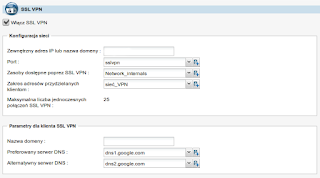

Komentarze
Prześlij komentarz